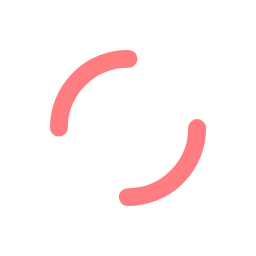Possibly the most notorious and certainly the most infuriating opponent for gamers isn’t a boss or another player, it’s lag. There’s nothing more frustrating than knowing you could have won a battle if you hadn’t lagged out.

What is lag?
Lag is the term for when a perceived delay occurs between a player’s input and the reaction in-game. But ‘lag’ tends to be used as a cover-all term for a plethora of issues, like low frame rate, slow internet speeds or network problems.
Lag affects the speed and quality of gameplay rendering, but also affects hit detection if your character’s movement isn’t registering properly. Hit detection is crucial for fast-paced FPS games like Call of Duty or a Battle Royale like Fortnite, so it’s important to have seamless synchronicity between your action and the reaction on-screen.
Why am I experiencing lag?
Network latency
High ping rates are the product of a delay in delivering packets of data from your software to the server, and then returning the update to you. If the delay occurs between the player and the server, it’s a latency issue.
The lower the latency, the lower the ping, and the less the game lags – if all is well with the game servers. So low ping should equate to smoother gameplay.
Latency and ping are not the same as lag, but high latency can cause lag, so they are closely related.
High latency can lead to you being kicked from games. Developers often build latency detection into games to avoid players gaining an unfair advantage, minimise gameplay disruption for others, and maintain server stability. For instance, in GTA Online you’ll be placed in a session by yourself if your connection is deemed too slow or unstable.
Poor network performance
Network performance issues, like packet loss or jitter, cause data to be missed. This creates lag, making gameplay jumpy and player movement erratic – e.g. freezing in place or teleporting large distances as the game adjusts.
All of these are frustrating to experience and play against, but these network issues should be rare if your provider has high enough bandwidth and manages traffic correctly.
You can adjust some settings on your router to prioritise gaming traffic to minimise disruption. Some ISPs don’t allow you to change your router settings, and some won’t show improvement despite optimisation.
Responsible ISPs will invest in managing bandwidth to ensure there is enough capacity at peak times, so they don’t have to squeeze traffic.

Server issues
Lag can also occur because of problems unrelated to your own network, like when game servers go down. You’ll know about this pretty quickly, as the outcry of thousands of players booted from active games and stuck in queues reverberates across internet forums, social media and instant messaging.
When servers aren’t receiving packets fast enough, there are delays when the updates are sent back to the clients from the server. For us gamers, this will show up as unresponsiveness or backward skips in gameplay, depending on how each game compensates for lag.
Whilst not technically a server issue, your geographical proximity to the server you’re playing on will contribute to lag too. It takes longer for data to be transferred over greater distances; those notorious Oceania servers in Fortnite are a prime example.
The number of times data is switched between radio waves and cables, and the amount of individual pieces of hardware passed through, can have more of an impact than distance alone.
Internet speed
While many companies skew heavily towards upload and download speeds as the answer to lag when gaming, this is often to push people into paying more for a faster package. You could end up choosing the highest speed and discover your connection is still plagued by lag and stutter.
Often, the answer lies in the quality of your internet connection, not speed, especially as online gaming can be achieved with as little as 6Mbps. Focusing on minimal latency optimises speeds, allowing for faster download and upload.

Antivirus or firewall interference
If your PC is lagging in games, it could also be due to antivirus software. Some packages restrict aspects of gameplay, placing constraints on gaming power and performance. This, as well as the power sharing required to run the software, can result in lag. Whitelist your games to avoid interference.
How to reduce lag
Some simple steps to try include:
- using an ethernet cable instead of a wireless connection
- sitting closer to the router when using Wi-Fi
- adjusting game settings to lower graphical quality
- closing background apps to free up CPU, RAM, and GPU resources
- removing unwanted third-party programs to free up disk space.
However, if the problem lies in the network connection between you and the server, the best option is to optimise your router or change your ISP.
At Ghost Gamer Broadband, our network prioritises minimal latency. We know it’s one of the most crucial aspects to maintaining a stable online gaming experience.
We utilise direct links to the most popular online gaming services like Steam, Twitch and Xbox, meaning less lobby time and better ping rates than standard ISPs.
We also maintain multiple 10Gbps upstream fibre circuits to our network, so even if one connection fails, you’ll be protected from dropouts. If these do occur, our highly trained engineers are ready to resolve issues quickly.
To find out more, get in touch with our friendly and experienced team today.