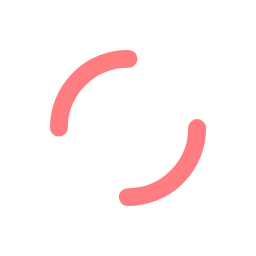When gaming, the speed and reliability of your internet connection is of paramount importance. You may have heard terms like ping rates and jitter, while not fully understanding what they mean and how they affect your gaming experience. But don’t worry – we’re here to help with a breakdown of ping vs jitter vs latency.
What is latency?
The terms ping, latency and jitter often get banded together, but there are subtle differences between each of them.
In simple terms, latency is the reaction speed of your internet connection, i.e. the time it takes for data to travel from your device to the server. It is important to note that latency is dependent on the quality of your internet connection, rather than the speed.
Latency is often confused with lag, and while they don’t mean the same thing, the two have a cause-and-effect relationship. Lag is the delay in arrival of a packet from its source to the destination. In gameplay, this means a delay between pressing a command button and the game responding on-screen.
So, if you have high latency rates then you will experience lag. High latency rates can therefore be detrimental to gameplay, particularly during first-person shooter games where commands need to take place immediately and precisely.

What is ping?
Ping is the unit used to measure latency, as an average time in milliseconds. Your network uses ping rates to conduct tests on a regular basis. The time it takes for the ping messages to travel from origin to destination is used to measure latency.
Latency and ping are often used interchangeably, although they are subtly different. While ping refers to the signal sent from the device to the server, latency is the time it takes for the ping to return to the device.
Nevertheless, ping rate and latency are both used to refer to the amount of time it takes for an information packet to travel from point A to point B (or from your device to your server). Low ping rates are therefore ideal for gameplay, as they reduce lag and improve smoothness of play.
How do I fix high ping?
High ping is not only caused by low bandwidth but can also be caused by the structure of your network. High latency (or high ping) can be caused by a number of things, from the physical distance between devices and network to outdated hardware.
If you feel as though you are experiencing wireless interference while gaming, you can try using an ethernet cable to stabilise the connection. If an ethernet cable doesn’t fix the problem, it is likely your ISP cannot meet the necessary requirements for your gaming needs.

Arguably, the most important factor affecting latency and ping rates is the quality of your ISP. If you’re using your network primarily for gaming, you need a network provider that can guarantee network stability and low ping rates.
It is important to emphasize that the quality of your connection resides above speed. Internet speed will allow for faster download speed and can improve the efficiency of gameplay, but ultimately you want an ISP that prioritizes quality of service. You need a network that won’t be affected if someone else is streaming content and ultimately a network that won’t lag or jitter.
What is jitter?
Jitter is the rate at which ping changes over a period of time (otherwise known as ‘ping spikes’ or ‘stuttering’). ‘Jittering’ is essentially the fluctuation or variation of latency over time. Simply put, if every information packet takes the same amount of time to travel from point A to point B, then there is no jitter. However, if the packet delivery times are inconsistent, then there is ‘jitter’.
In the same way as ping rates, the lower the jitter value for the connection, the better. However, consistency is the most important thing. You can adjust your gameplay to allow for lag and make timely, accurate shots. However, jitter makes for extremely unpredictable game play that throws off your timing making it hard to play successfully.
How to fix jitter
Since jitter is caused by inconsistent latency time of information packets, jitter can be eliminated by lowering your latency rates. Again, the most effective way to improve this is by changing to an ISP that offers a high-quality connection, suitable for both streaming and gaming.

Choosing the right broadband provider to reduce ping, latency and jitter
In order to ensure a smooth, effortless gaming experience, you should choose a broadband provider that can offer you consistent and low latency. Low latency (or ping rates) will reduce the chance of lag and jitter and therefore vastly improve your gaming experience.
Often standard ISPs are not capable of catering for the needs of gamers. Here at Ghost Gamer Broadband, we pride ourselves on our sturdy network infrastructure. We use multiple 10 Gbps fibre circuits so that you can enjoy a high-quality connection without interruption. We can assure you that your connection will maintain a low ping profile, high speeds and high stability, allowing you to stay focused on winning.
Our broadband is designed specifically for gamers like you, so that you can get the most out of your gaming experience. To find out more about our services, please do not hesitate to contact us.