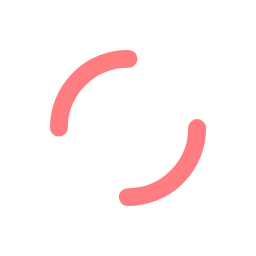A Guide to Testing Your Home Broadband
In our increasingly connected world, having a dependable and fast broadband connection is vital. Whether you’re streaming your favourite series, or gaming online, your internet speed significantly impacts your online activities. But how can you be sure you’re receiving the speed you’re paying for? Follow this step-by-step guide to test your home broadband effectively.
1. Know Your Broadband Plan
Before you begin testing, familiarise yourself with the speed your plan promises. Review the details from your internet service provider (ISP), which usually specify download and upload speeds in megabits per second (Mbps). This will serve as a reference point when you assess your connection.
2. Select a Trusted Speed Test Tool
Numerous online tools are available for checking your internet speed. Some of the most reputable ones include:
– Speedtest by Ookla: A widely recognized tool that offers comprehensive details on your download and upload speeds, along with your ping (latency).
– Fast.com: Created by Netflix, this straightforward tool is designed to measure your download speed, crucial for streaming.
– Google Speed Test: Easily accessible through Google Search, this tool gives you a quick snapshot of your connection’s performance.
3. Prepare for Accurate Testing
To get the most accurate results, take these steps before running a speed test:
– Close unnecessary applications: Ensure that no other applications or devices are using your internet connection, such as streaming services, file downloads, or online backups.
– Use a wired connection: For the most reliable results, connect your device directly to the router with an Ethernet cable. Wi-Fi connections can be inconsistent due to interference and distance.
– Restart your router: If your router hasn’t been restarted in a while, doing so before the test can help resolve temporary issues.
4. Conduct the Speed Test
With everything set up, proceed to run the speed test using your chosen tool. Here’s how to interpret the results:
– Download Speed: This indicates how fast data is transferred from the internet to your device, important for activities like video streaming and file downloading.
– Upload Speed: This shows how quickly data is sent from your device to the internet, essential for video calls, online gaming, and uploading files.
– Ping (Latency): This measures the response time between your device and the server. A lower ping is preferable, particularly for online gaming or video conferencing.
5. Compare Your Results with Your Plan
After testing, compare your results to the speeds your ISP promises. Remember, speeds can fluctuate depending on factors like the time of day or the number of connected devices. If your speeds consistently fall short, it may be time to troubleshoot or contact your ISP.
6. Address Common Problems
If your speed test results are below expectations, consider these solutions:
– Move closer to the router: If you’re using Wi-Fi, moving closer to the router can reduce interference and boost signal strength.
– Upgrade your hardware: Older routers or modems might not support higher speeds. If your equipment is outdated, consider an upgrade.
– Reduce interference: Electronic devices like microwaves and cordless phones can disrupt Wi-Fi signals. Try repositioning these devices or changing your Wi-Fi channel.
– Limit connected devices: Multiple devices on the network can slow down your speed. Disconnect any devices that are not in use.
7. Reach Out to Your ISP
If troubleshooting doesn’t resolve the issue, it’s time to contact your ISP. They can perform diagnostics on their end and may suggest solutions like upgrading your plan, replacing faulty equipment, or sending an engineer to inspect your connection.
8. Monitor Your Speed Regularly
Internet speeds can vary, so it’s wise to test your broadband periodically, especially if you notice slowdowns. Regular monitoring helps you quickly spot and resolve any issues, ensuring consistent performance.
Final Thoughts
Testing your home broadband is a simple process that can help you get the most out of your internet service. By following these steps, you can identify problems, optimize your setup, and make informed decisions about your broadband. Regular checks and some basic troubleshooting can ensure a smooth and speedy online experience.